A chromatogram is the raw data used by LightLab as well as laboratory HPLCs to generate cannabinoid content results. LightLab 3 can provide even more insight into the samples you are testing, for example:
- Provide raw data for review by scientists familiar with HPLC Analysis
- Identify minor cannabinoids present below detection limits
- Identify contaminants or unwanted cannabinoids
- Identify issues with samples or troubleshoot your LightLab
- Visually represent the quantitative data in a way that scientists can interpret
- Provide a chemical fingerprint that bolsters confidence in LightLab quantitative or qualitative results
Unlike typical HPLC analysis that relies on only one wavelength for quantification, LightLab 3 uses multiple wavelengths which increases the ability to separate compounds since both spectroscopy and chromatography are used in tandem. The LightLab 3 chromatogram includes two wavelength channels, which provides a detailed fingerprint of your sample and enhances any qualitative analysis of your data.
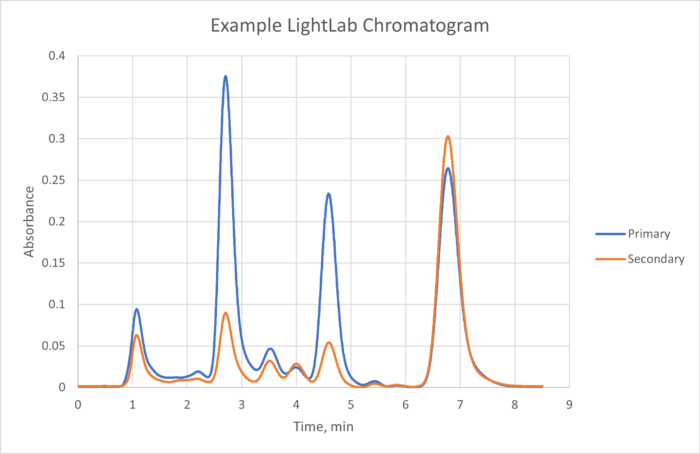
Chromatograms can be accessed by updating your LightLab 3 LE to the latest software version. Once the update is complete, the chromatograms can be accessed in three ways:
- On a LightLab 3 Certificate of Analysis (COA)
- On-screen by swiping up or down on the results screen
- As an Excel-compatible file on the thumb drive when data is exported
GET YOUR SOFTWARE UPDATES
Automatic Updates
If you have automatic updates enabled, and you are connected to wifi,the new release will be available the next time you turn on your LightLab 3.
Manual Updates
If you have manual updates enabled, tap the menu button and click “updates”.




